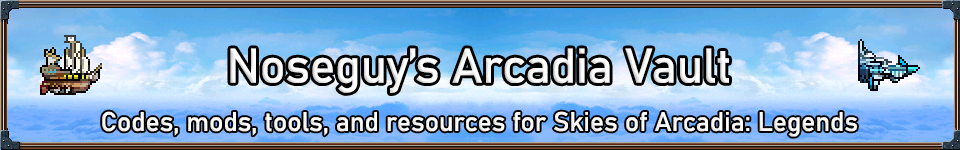How to Use Action Replay Codes
To use codes in Dolphin, first navigate to [Options > Configuration > General] and make sure that [Enable Cheats] is checked.
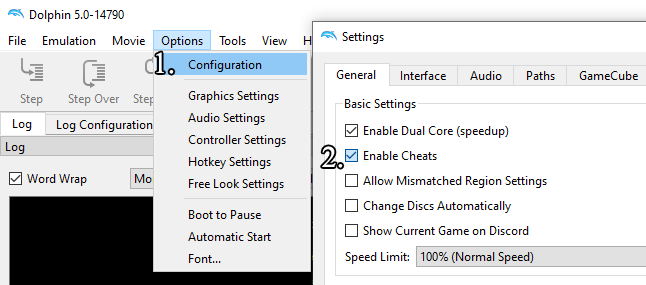
To add a code to a game, right-click the game you want to add codes for and select [Properties] then [AR Codes]. Click [Add New Code…] and enter its name in the [Name:] area, then copy/paste the full code into the [Code:] area and click [Save].
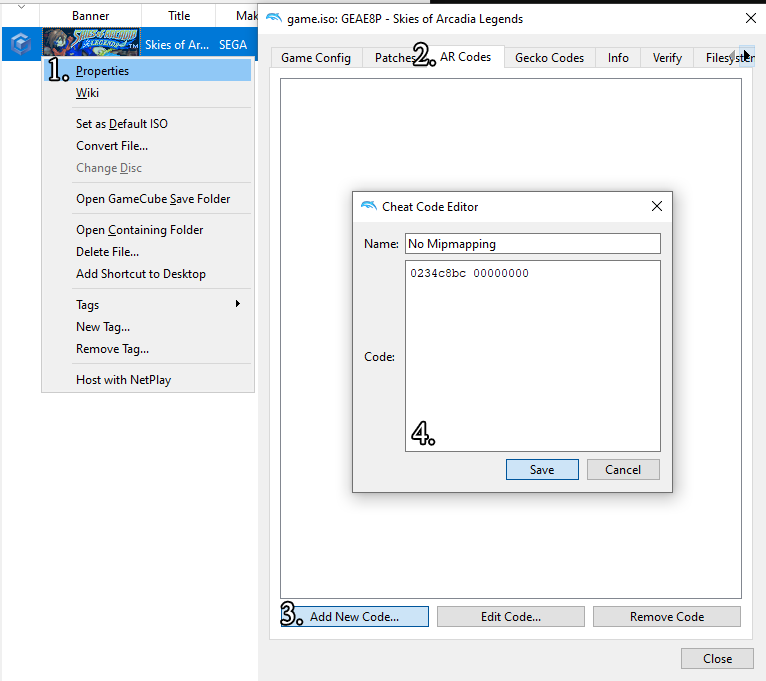
Codes with a check next to them will be active the next time you launch the game.
Note: Unless otherwise noted, all codes are for the NTSC-U (USA) version of Skies of Arcadia: Legends and are not compatible with PAL (Europe) or NTSC-J (Japan) region copies.