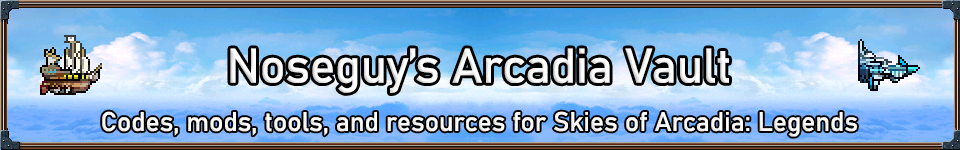2-Player Control Swap, Manual-Give Style
Show Code
0173b6f4 00000002
0c311cc8 00600000
0173b6f4 00000001
0973b6f4 00000001
0434757c 00000000
0973b6f4 00000002
0434757c 00000001
00000000 8773b6f0
803472cb 00000001
00000000 8773b6f1
8030673a 00000001
00000000 8773b6f2
8034733f 00000001
00000000 8773b6f3
80347333 00000001
0b73b6f0 00000400
0434757c 00000000
0b73b6f0 00000402
0434757c 00000000
0b73b6f0 00000401
0434757c 00000001
0b73b6f0 00000403
0434757c 00000001
0b73b6f2 00000100
0434757c 00000000
0b73b6f2 00000102
0434757c 00000000
0b73b6f2 00000101
0434757c 00000001
0b73b6f2 00000103
0434757c 00000001
2-Player Control Swap, Manual-Take Style
Show Code
0173b6f4 00000001
0c311cc8 00600000
0173b6f4 00000002
0973b6f4 00000001
0434757c 00000000
0973b6f4 00000002
0434757c 00000001
00000000 8773b6f0
803472cb 00000001
00000000 8773b6f1
8030673a 00000001
00000000 8773b6f2
8034733f 00000001
00000000 8773b6f3
80347333 00000001
0b73b6f0 00000400
0434757c 00000000
0b73b6f0 00000402
0434757c 00000000
0b73b6f0 00000401
0434757c 00000001
0b73b6f0 00000403
0434757c 00000001
0b73b6f2 00000100
0434757c 00000000
0b73b6f2 00000102
0434757c 00000000
0b73b6f2 00000101
0434757c 00000001
0b73b6f2 00000103
0434757c 00000001
Big Head Player

Show Code
80347450 00000004
8573b698 000000e4
0573b69c 8173b6a0
00000000 8773b69c
8173b698 4e000004
8573b69c 00000004
00000000 8773b69c
8173b6a0 47000008
8b73b6aa 0000c74c
4373b6a0 4a4a4040
4373b6a0 4a4c4040
4373b6a0 4a4e4040
00000000 40000000
8b73b6aa 000016c4
4373b6a0 572a4040
4373b6a0 572c4040
4373b6a0 572e4040
4373b6a0 80fe4000
4373b6a0 81004000
4373b6a0 81024000
00000000 40000000
8b73b6aa 0000cb00
4373b6a0 32664040
4373b6a0 32684040
4373b6a0 326a4040
00000000 40000000
8b73b6aa 0000d548
4373b6a0 517c4040
4373b6a0 517e4040
4373b6a0 51804040
00000000 40000000
8b73b6aa 000055b8
4373b6a0 082e4010
4373b6a0 08304010
4373b6a0 08324010
00000000 40000000
Faster Ship Battles
Show Code
043472dc 41200000
0c3472e0 43730000
043472dc 3f800000
0c3472e0 43ba8000
043472dc 41200000
0c3472e0 43f68000
043472dc 3f800000
0c3472e0 441e4000
043472dc 41200000
0c3472e0 4439c000
043472dc 3f800000
0c3472e0 445a4000
043472dc 41200000
0c3472e0 44784000
043472dc 3f800000
0c3472e0 448da000
043472dc 41200000
0c3472e0 449b6000
043472dc 3f800000
0c3472e0 44aba000
043472dc 41200000
0c3472e0 44baa000
043472dc 3f800000
0c3472e0 44cc2000
043472dc 41200000
0c3472e0 44d9e000
043472dc 3f800000
0c3472e0 44ea2000
043472dc 41200000
0c3472e0 44f92000
043472dc 3f800000
Three Secrets Battle Rematch
Show Code
0c311ac5 00006371
8173b6c2 00000001
0c311d1c 00000360
8173b6c2 00000001
4973b6c2 00000002
00310b84 0000001f
0430cea4 80ef04e8
Black Moon Stone Weapon Element
Y+Dpad Up = Party Member 1
Y+Dpad Right = Party Member 2
Y+Dpad Down = Party Member 3
Y+Dpad Left = Party Member 4
Element can be changed back normally. Cupil still appears silver when the black element is applied. The only consistent value I found seems to deal ~20-30x damage!

Show Code
80309de4 0000000f
8373b6ae 00000100
8373b6b2 00000100
8373b6b6 00000100
8373b6ba 00000100
4c311d1c 00000808
4173b6ac 000000df
0173b6bc 00000001
4c311d1c 00000802
4173b6b0 000000df
0173b6bc 00000001
4c311d1c 00000804
4173b6b4 000000df
0173b6bc 00000001
4c311d1c 00000801
4173b6b8 000000df
0173b6bc 00000001
0173b6bd 00000000
0973b6bc 00000001
8173b6bd 00000001
0834733f 00000007
8173b6bd 00000001
8973b6bd 00000002
4173b6ac 00000000
4173b6b0 00000000
4173b6b4 00000000
4173b6b8 00000000
0173b6bc 00000000
00000000 40000000
Battle Camera: Fixed Angle
L+R+Dpad Left = Party on left side
L+R+Dpad Right = Party on right side
Note: this also affects S. Move camera angles, they may display strangely.
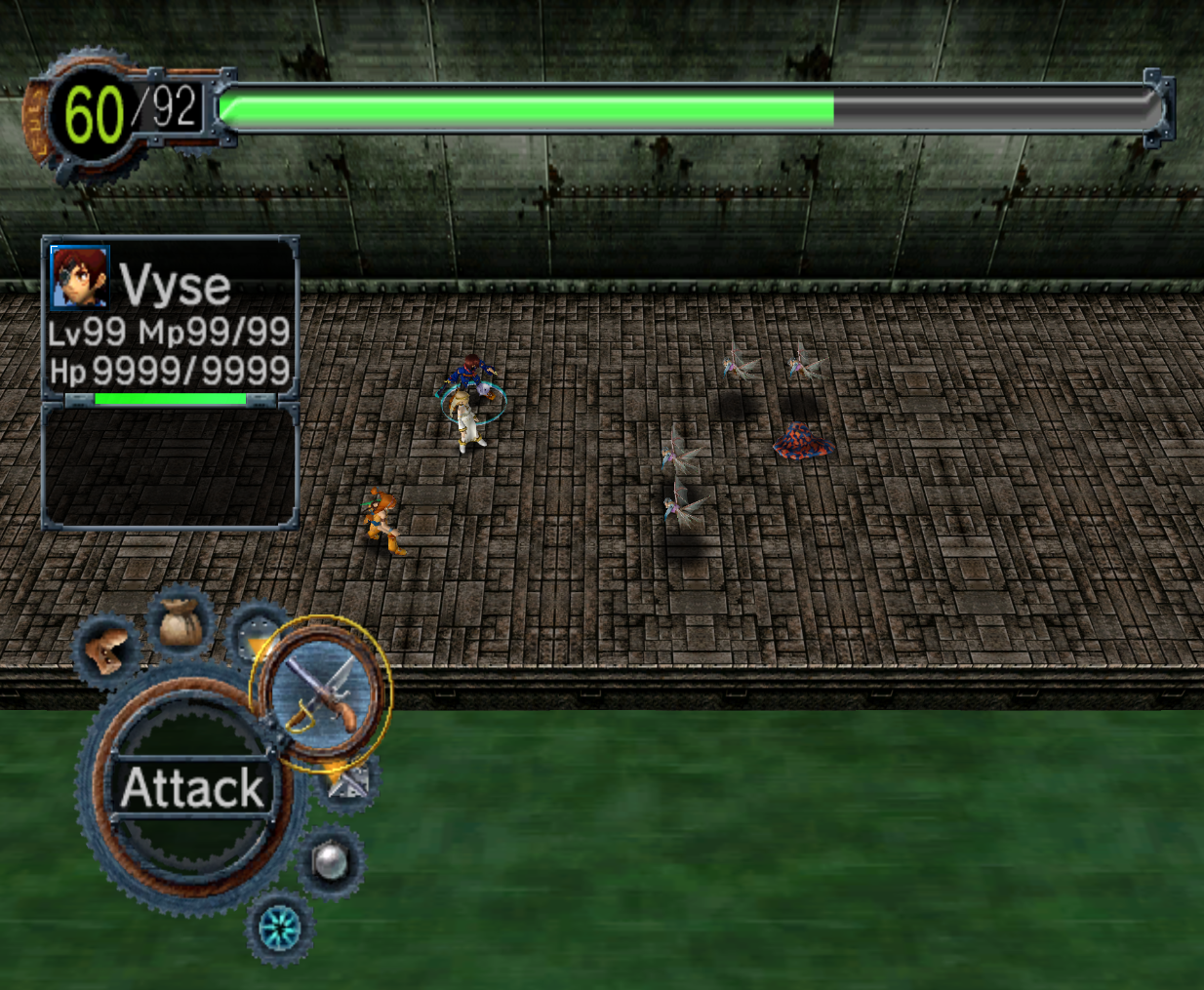
Show Code
04014afc 2c000000
8b73b6d0 00000001
42309f08 0010432f
42309f08 00110000
42309f08 0012432f
42309f08 00130000
42309f08 00140000
42309f08 00150000
42309f08 00175fff
42309f08 00193fff
42309f08 001b7fff
00000000 40000000
8b73b6d0 00000101
42309f08 0010c32f
42309f08 00110000
42309f08 0012432f
42309f08 00130000
42309f08 00140000
42309f08 00150000
42309f08 00171fff
42309f08 00193fff
42309f08 001b0000
00000000 40000000
0c311d1c 00000061
0173b6d0 00000000
0c311d1c 00000062
0173b6d0 00000001
3034733f 00000006
0173b6d1 00000000
2834733f 00000007
0173b6d1 00000001
Battle Camera: Less Motion
Note: this also affects S. Move camera angles, they may display strangely.
Show Code
04014afc 2c000000
Ship Speed Modifier
LRB+Dpad Down = Half speed
LRB+Dpad Left = Double speed
LRB+Dpad Up = Quadruple speed
LRB+Dpad Right = Normal speed
Note: Hitboxes work strangely at high speed.
Show Code
80347450 00000004
8373b6c6 0000025c
0573b6c8 8173b6cc
00000000 8773b6c8
8173b6c4 4e000004
08347467 00000001
4373b6cc 000440a0
0c311d1c 00000268
04349350 41a00000
0c311d1c 00000264
04349350 40000000
0c311d1c 00000261
04349350 41200000
0c311d1c 00000262
04349350 40800000
Player Speed Modifier
LRB+Dpad Down = Half speed
LRB+Dpad Left = Double speed
LRB+Dpad Up = Quadruple speed
LRB+Dpad Right = Normal speed
Show Code
04347434 40e00000
0c311d1c 00000264
04347434 3f59999a
0c311d1c 00000261
04347434 40600000
0c311d1c 00000262
04347434 3fd9999a
Auto Skip Dialogue With Toggle [GECKO/WIIRD]
R+Dpad Left = Activate
R+Dpad Right = Deactivate
NOTE: This is a Gecko/WiiRD code, not an Action Replay code!!! Enter it in the “Gecko Codes” tab.
Show Code
28311d1e 00000021
0410d548 48000224
0430db00 640000ff
e2000001 80008000
28311d1e 00000022
0410d548 40800130
0430db00 00000000
e2000001 80008000
No Eyepatch
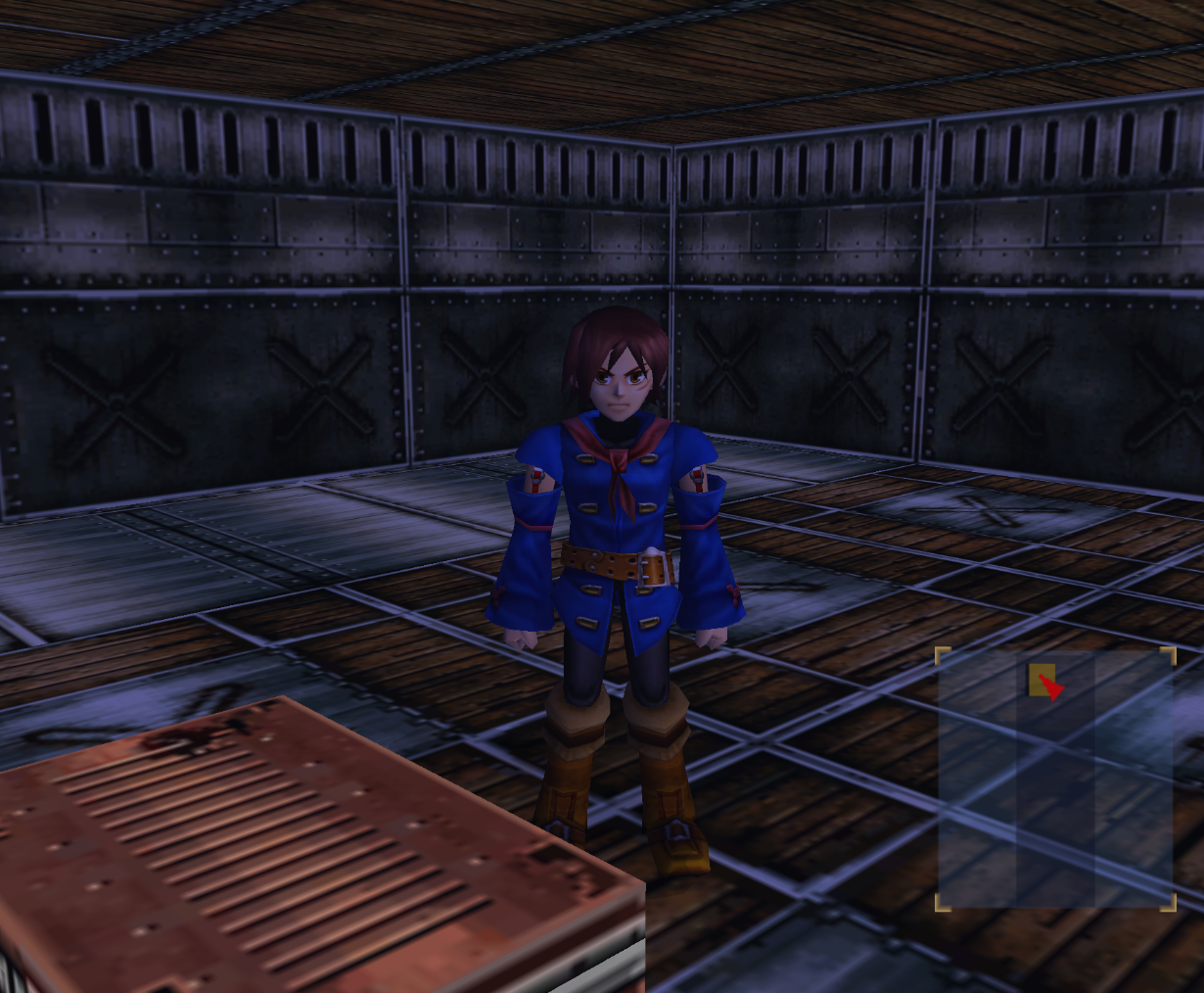
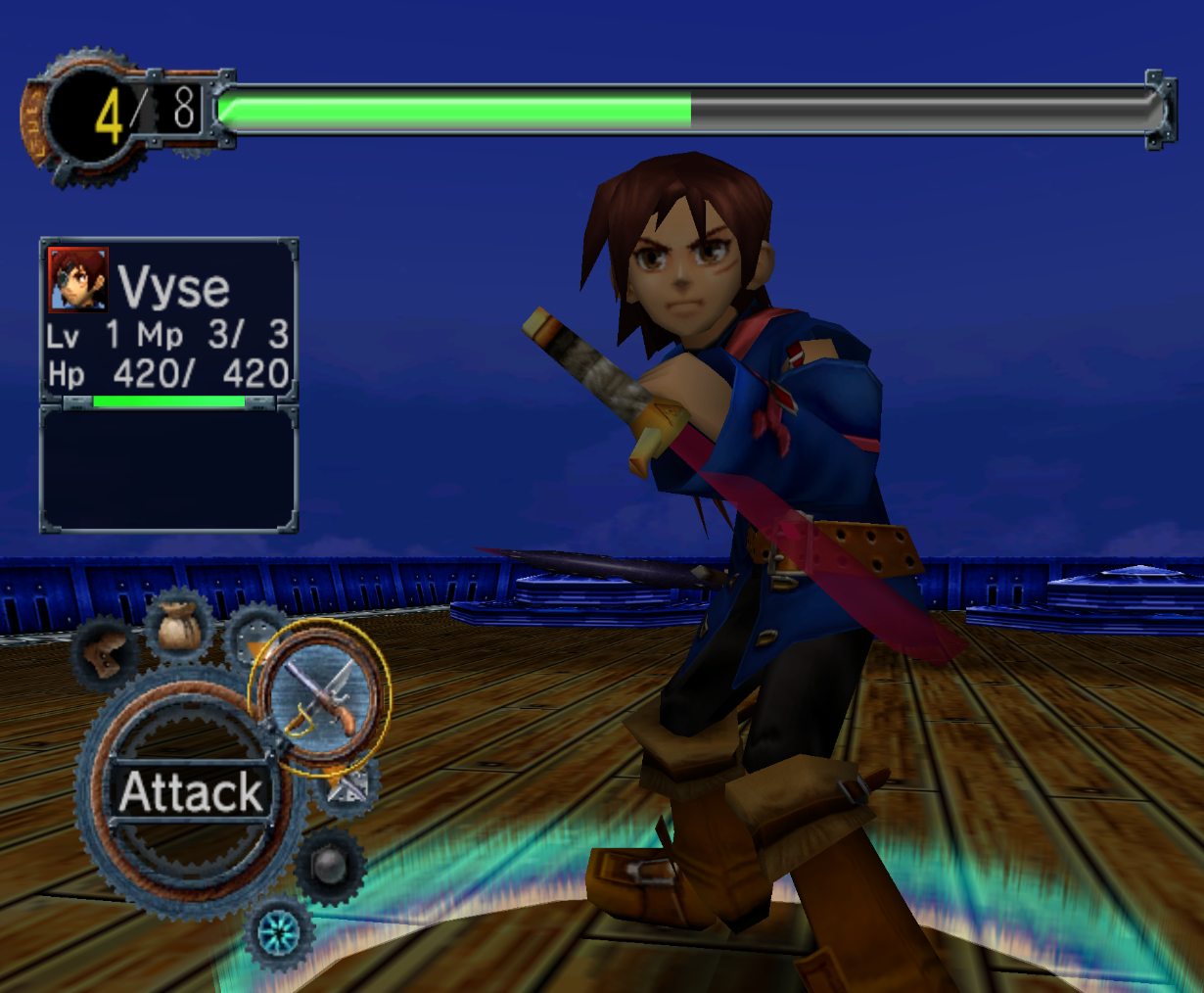
Show Code
80347450 00000004
8573b698 000000e4
0573b69c 8173b6a0
00000000 8773b69c
8173b698 4e000004
8573b69c 00000004
00000000 8773b69c
8173b6a0 47000008
8b73b6aa 0000c74c
4373b6a0 5cd00000
4373b6a0 5cd20000
4373b6a0 5cd40000
00000000 40000000
8b73b6aa 000016c4
4373b6a0 691a0000
4373b6a0 691c0000
4373b6a0 691e0000
00000000 40000000
8b73b6aa 0000d548
4373b6a0 63e80000
4373b6a0 63ea0000
4373b6a0 63ec0000
00000000 40000000
00000000 8773b6d4
80309e24 00000004
8573b6d4 00000024
0573b6d8 8173b6dc
00000000 8773b6d8
8173b6d4 4e000004
8573b6dc 0000004c
0573b6e0 8173b6e4
00000000 8773b6e0
8173b6dc 4e000004
8573b6e4 00000154
0573b6e8 8173b6ec
00000000 8773b6e8
8173b6e4 4e000004
8573b6ec 00001043
4173b6ec 0000001e
Player Size Modifier
LRA+Dpad Down = Small player
LRA+Dpad Up = Big player
LRA+Dpad Right = Normal player
Note: Interacting with ladders and such while at an altered size may cause you to get stuck!
Show Code
42347450 00284000
42347450 002a4000
42347450 002c4000
00000000 40000000
8c311d1c 00000164
42347450 00283f00
42347450 002a3f00
42347450 002c3f00
00000000 40000000
8c311d1c 00000162
42347450 00283f80
42347450 002a3f80
42347450 002c3f80
00000000 40000000
Backwards Player
LRA+Dpad Left = Facing backwards
LRA+Dpad Right = Facing forwards
Note: Interacting with ladders and such while backwards may cause you to get stuck!
Show Code
42347450 0028bf80
42347450 002a3f80
42347450 002cbf80
00000000 40000000
8c311d1c 00000162
42347450 00283f80
42347450 002a3f80
42347450 002c3f80
00000000 40000000
Corrupt Textures
LRAB+Dpad Down = Type A
LRAB+Dpad Left = Type B
LRAB+Dpad Up = Type C
LRAB+Dpad Right = Restore textures to normal
Type A and B will differ each time you enter an area, but from what I’ve seen Type C will always look like TV static.

Show Code
00346968 00000000
0c311d1c 00000361
00346980 000000f1
4c311d1c 00000368
00346968 000000f1
00346980 00000088
4c311d1c 00000362
00346968 00000088
00346980 00000094
Flat Color Textures

Show Code
0034c8b8 00000077
0c311d1c 00001071
0034c8b8 00000000
Screen Flip

Show Code
00302fbc 000000bf
00310bc0 0000001f
4c311d1c 00001074
00302fbc 0000003f
00310bc0 0000000f
Lighting Control
LRZ+C-stick Down = Darker
LRZ+C-stick Up = Brighter
LRZ+C-stick Right = Reset lighting
As with other codes that use Z, you may have to hold Start as well in some areas.

Show Code
0a311d36 0000002c
8234cefc 00000001
0a311d36 0000ffd4
8234cefc 0000ffff
0a311d34 0000002c
0234cefc 00004300
00000000 40000000
Max All Obtainables
Show Code
00000000 01500002
00000000 8230bb4a
000063ff 00500002
00000000 8230bc88
00000050 01500002
00000000 8230bc8a
000063ff 00500002
00000000 8230bdc8
000000a0 01500002
00000000 8230bdca
000063ff 00500002
00000000 8230bf08
000000f0 01500002
00000000 8230bf0a
000063ff 00500002
00000000 8230c048
00000140 01500002
00000000 8230c04a
000063ff 00500002
00000000 8230c188
000001e0 011e0002
00000000 8230c18a
000063ff 001e0002
00000000 8230c200
00000190 01280002
00000000 8230c202
000063ff 00280002
00000000 8230c2a0
000001b8 01280002
00000000 8230c2a2
000063ff 00280002